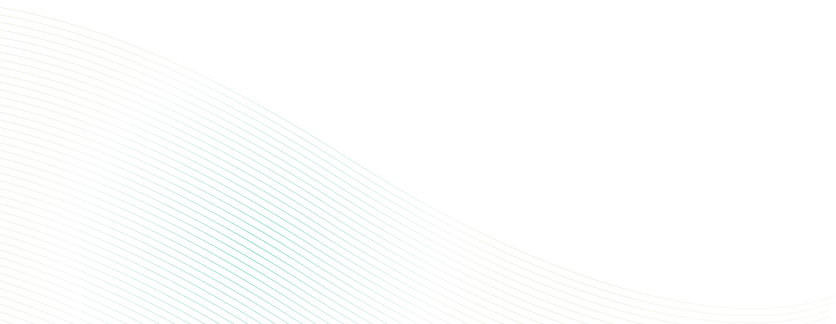Features
Performance
The Eureka FloorRover Dash exhibits good cleaning power on hard floors, effectively removing dirt, dust, and pet hair. However, it struggles slightly with larger debris and embedded dirt.
When it comes to carpet cleaning, the FloorRover Dash performs fairly. While it can handle light dirt and debris, it's not ideal for deep cleaning carpets. Thick or high-pile carpets may be a challenge for this model.
Navigation is generally good, with the FloorRover Dash effectively traversing rooms. However, it may occasionally bump into furniture. It lacks room mapping or smart navigation features.
The FloorRover Dash provides a decent battery life, offering around 60 minutes of runtime on a full charge. This is sufficient for cleaning smaller to medium-sized homes, but multiple charges may be necessary for larger areas.
The dustbin capacity is relatively small, which may require frequent emptying for larger cleaning tasks.
The noise level is moderate, noticeable but not overly loud.
The FloorRover Dash is easy to use, with simple controls and straightforward operation.
Maintenance is also easy, with a simple process for emptying the dustbin and cleaning the filter.
The FloorRover Dash offers a decent performance at an affordable price point, making it good value for money.
What We Like
What We Don't Like
Cleaning Tasks
Daily Cleaning
The Eureka FloorRover Dash is designed for daily cleaning of hard floors, such as tile, hardwood, and laminate. It effectively removes dust, dirt, and small debris, making it a convenient option for everyday maintenance.
Its ease of use saves time and effort compared to manual sweeping or vacuuming. However, it's not ideal for carpets or rugs. The FloorRover Dash requires regular emptying of the dustbin to maintain optimal performance. While this ensures a clean and hygienic environment, it can be time-consuming if not done regularly.
Overall, the Eureka FloorRover Dash is a convenient and efficient tool for everyday cleaning of hard floors. It effectively cleans and maintains a hygienic environment while saving time and effort.
Pet Hair Removal
The Eureka FloorRover Dash is an excellent solution for pet hair removal on hard floors. Its powerful suction motor and specialized brush roll effectively lift and capture pet hair, reducing allergens and improving indoor air quality. This makes it a valuable tool for pet owners who want to enjoy a cleaner and healthier home environment.
While the FloorRover Dash excels on hard floors, its effectiveness on thick carpets and rugs may be limited. The brush roll might struggle to penetrate the carpet fibers, leaving some pet hair behind.
It's also important to note that the brush roll can become clogged with pet hair, requiring regular cleaning to maintain optimal performance. This maintenance is essential to ensure the FloorRover Dash continues to function efficiently.
Quick Clean-ups
The Eureka FloorRover Dash is ideal for quick and easy clean-ups of spills, crumbs, or other messes. Its speed and efficiency allow for fast and effective cleaning, saving time and effort. Promptly cleaning up messes prevents stains and dirt buildup, making overall cleaning easier and reducing the need for more extensive cleaning sessions.
The FloorRover Dash is designed for easy maneuverability around furniture and tight spaces due to its compact size and lightweight design. It typically uses a microfiber pad that effectively absorbs spills and dirt. The FloorRover Dash is often powered by batteries or a small motor, making it easy to use without needing to be plugged in.
The convenience of the FloorRover Dash lies in its easy storage and transport, making it readily available for quick clean-ups. It is versatile and can be used on various floor surfaces, such as hardwood, tile, and laminate. It also requires low maintenance, not needing extensive cleaning or care.
However, the FloorRover Dash has limitations. It may not be effective on larger spills or heavy dirt accumulation due to its limited power. Battery life can be limited, requiring recharging or battery replacement. The FloorRover Dash also needs to be rinsed and dried after each use, adding a small step to the process.
Cleaning Under Furniture
The Eureka FloorRover Dash boasts a low profile design, enabling it to effortlessly slip under furniture with minimal clearance. This feature allows for effective cleaning under furniture, reaching hard-to-reach areas that are often neglected during traditional cleaning. The robot's slim profile effectively removes dust and debris that accumulate under furniture, contributing to overall cleanliness and hygiene.
However, the robot's low profile design may not be suitable for very heavy furniture, as it may struggle to maneuver under bulky items. Additionally, users should exercise caution when navigating the robot under furniture, ensuring it doesn't collide with delicate or fragile objects.
The FloorRover Dash is equipped with intelligent navigation and sensors, allowing it to detect and avoid obstacles, ensuring safe and efficient cleaning. These features enable precise maneuvering under furniture, preventing the robot from bumping into legs or other obstacles, guaranteeing safe operation and preventing damage to furniture or other objects in the cleaning area.
The FloorRover Dash features powerful suction and brushes for effective dirt removal. This powerful cleaning ability removes dust, dirt, and pet hair from under furniture, resulting in a thorough cleaning and contributing to a cleaner and healthier living environment.
Cleaning Small Spaces
The Eureka FloorRover Dash is designed with a compact and lightweight build, making it easy to navigate tight spaces like kitchens, bathrooms, and hallways. This portability also allows for convenient storage in small areas. The compact size, however, may limit its effectiveness for cleaning larger areas.
The FloorRover Dash boasts impressive maneuverability, ensuring effortless cleaning in tight spots. Its compact design facilitates easy storage, fitting comfortably in small closets or under furniture.
While effective for cleaning small areas, the FloorRover Dash has a small dustbin capacity, requiring frequent emptying to maintain cleaning efficiency. This is particularly relevant when cleaning small spaces as the dustbin fills up quickly.
Cleaning Before Guests
The Eureka FloorRover Dash is an excellent tool for quickly cleaning hard floors before guests arrive. This smart device can effortlessly clean tile, hardwood, and laminate, creating a clean and welcoming environment. Its compact design allows for easy maneuverability around furniture, making it ideal for last-minute cleaning touch-ups.
The FloorRover Dash offers multiple cleaning modes, allowing you to tailor the cleaning power to the specific level of dirt. This flexibility ensures effective cleaning while minimizing noise and maximizing battery life. However, it is important to note that the FloorRover Dash may not be suitable for cleaning carpets or rugs.
To optimize your cleaning experience, fully charge the FloorRover Dash before guests arrive. Additionally, remember to empty the dustbin before and after use. Choose the appropriate cleaning mode based on the floor type and dirt level. While the FloorRover Dash is a fantastic tool for hard floors, consider using a separate vacuum cleaner for carpets and rugs. When not in use, store the FloorRover Dash in a dry and clean place.
Allergy Sufferers
The Eureka FloorRover Dash boasts a powerful suction system designed to eliminate dust, pet dander, pollen, and other common allergy triggers from various surfaces. This effectively reduces allergy triggers, minimizing exposure for allergy sufferers and leading to improved air quality. However, regular cleaning and maintenance of the vacuum filter is crucial for optimal performance and allergen removal.
The FloorRover Dash offers multiple cleaning modes and attachments for versatile cleaning, enabling users to clean different surfaces and areas efficiently. This makes cleaning easier and time-saving, allowing allergy sufferers to effectively manage their environment without excessive effort. While the vacuum is powerful, some areas, like tight corners or under furniture, might require additional cleaning tools or manual intervention.
Reduced exposure to allergens can significantly improve allergy symptoms, enabling allergy sufferers to enjoy a more comfortable life. A cleaner home environment with improved air quality can positively impact overall health and well-being for allergy sufferers. However, individuals with severe allergies might still require additional measures like air purifiers or specialized cleaning services.
Seniors and Individuals with Limited Mobility
The Eureka FloorRover Dash is designed with a lightweight construction, making it easy for seniors and individuals with limited mobility to lift and maneuver. This feature ensures effortless cleaning, promoting independence and allowing users to maintain their living spaces without relying on others.
The vacuum boasts simple, intuitive controls that are easy to understand and operate. This simplifies navigation and adjustments, providing users with greater control over their cleaning experience. However, individuals with visual impairments may find the controls difficult to use.
The cordless functionality of the FloorRover Dash offers flexibility and freedom of movement. This eliminates the need to drag a cord around, making it easier to clean tight spaces and navigate furniture, reducing the risk of tripping hazards. However, the cordless design comes with a limited run time, potentially requiring frequent charging for extended cleaning tasks.
The FloorRover Dash delivers powerful suction to pick up dirt, debris, and pet hair, ensuring a hygienic environment for seniors and individuals with limited mobility. This helps maintain a clean and healthy living space, reducing allergens and dust mites. However, heavy debris, such as large particles or stubborn stains, might require additional cleaning methods.
The vacuum comes with a dustbin that needs to be emptied regularly. The dustbin's easy accessibility and removable feature simplifies maintenance. However, frequent emptying might require assistance for some individuals.
Comparison to Other Brands
Eureka FloorRover Dash vs. Roborock S5 Max
The Eureka FloorRover Dash and the Roborock S5 Max are both robotic vacuums with mopping capabilities, but they offer different features and price points.
The Eureka FloorRover Dash is a more budget-friendly option, typically priced between $200 and $250. It utilizes random path navigation, meaning it cleans in a random pattern rather than mapping out the room. While it does have a mopping function with a detachable water tank, it lacks advanced features like mapping or scheduling. The Dash boasts a suction power of 1200Pa and a dustbin capacity of 0.6L. Its battery life can last up to 100 minutes, and it offers limited voice control through its app.
The Roborock S5 Max is a premium robotic vacuum priced between $450 and $500. It utilizes laser navigation and mapping, allowing it to create detailed floor plans and efficiently clean your home. The S5 Max offers advanced features like zone cleaning, virtual walls, and detailed scheduling. Its powerful suction of 2000Pa and adjustable water flow control for mopping make it an effective cleaning machine. The S5 Max has a slightly smaller dustbin capacity at 0.4L but a longer battery life of up to 180 minutes. It supports voice control through Alexa, Google Assistant, and Siri.
Eureka FloorRover Dash vs. iRobot Roomba i5+
The Eureka FloorRover Dash and the iRobot Roomba i5+ are both robotic vacuum cleaners, but they differ in price, navigation, and features.
The Eureka FloorRover Dash is a more affordable option, typically priced between $200 and $300, compared to the iRobot Roomba i5+, which costs between $600 and $700.
The Eureka FloorRover Dash utilizes random navigation, meaning it moves around your home without creating a map, while the iRobot Roomba i5+ employs iRobot OS and Intelligent Navigation (vSLAM) to create and store maps of your home for efficient cleaning.
The iRobot Roomba i5+ excels in features like automatic Dirt Detect and increased suction, which the Eureka FloorRover Dash lacks.
Both vacuum cleaners offer app control, voice control (with compatible smart home assistants), and schedule cleaning.
However, the iRobot Roomba i5+ stands out with its self-emptying dustbin, while the Eureka FloorRover Dash requires manual emptying.
The iRobot Roomba i5+ also offers zone cleaning, no-go lines, and superior performance on both carpets and hard floors. It also excels in cleaning up pet hair.
The Eureka FloorRover Dash delivers average performance on carpets and hard floors. It has a battery life of 60-90 minutes, while the iRobot Roomba i5+ has a battery life of 75 minutes.
Both vacuum cleaners operate at a medium to medium-high noise level.
Eureka FloorRover Dash vs. Eufy RoboVac 11S
Both the Eureka FloorRover Dash and the Eufy RoboVac 11S fall in the same price range, typically costing between $200 and $250. However, they offer different design features. The Eureka FloorRover Dash boasts a standard robot vacuum design, while the Eufy RoboVac 11S stands out with its slim design, making it suitable for cleaning under low clearance areas.
While both robots rely on random navigation for cleaning, the Eufy RoboVac 11S offers a more advanced approach. It boasts multiple cleaning modes, giving users more control over the cleaning process. In contrast, the Eureka FloorRover Dash only offers a single cleaning mode.
The Eufy RoboVac 11S excels in several areas. It boasts a larger dustbin capacity of 0.6L, a 100-minute battery life, and a quiet operation. It also features app control, allowing users to schedule cleanings and define specific zones for cleaning. Furthermore, the Eufy RoboVac 11S has proven to be effective in handling pet hair and cleaning carpets and hard floors.
Overall, the Eufy RoboVac 11S is widely considered a good option in the budget robot vacuum category.
Eureka FloorRover Dash vs. Shark RV912S EZ Robot Vacuum
The Eureka FloorRover Dash and the Shark RV912S EZ Robot Vacuum are two popular robot vacuums with different price points and features.
The Eureka FloorRover Dash is a budget-friendly option, typically priced between $250 and $300. It offers basic navigation with room recognition, three cleaning modes (Auto, Spot, Edge), and app control. It has a 0.6L dustbin and boasts a battery life of up to 120 minutes. The Dash provides decent cleaning performance on both carpets and hard floors and handles pet hair well.
The Shark RV912S EZ Robot Vacuum is a high-end model with a price range of $500 to $600. It stands out with its advanced navigation system, featuring multi-room mapping, no-go zones, and room selection. The app offers extensive control, allowing you to schedule cleaning, customize settings, and select specific rooms. The RV912S EZ also features a self-emptying dustbin, which eliminates the need for frequent manual emptying. This model offers excellent cleaning performance on carpets and hard floors, excels at removing pet hair, and boasts a 0.7L dustbin capacity. Both models have a battery life of up to 120 minutes and operate at a moderate noise level.
Eureka FloorRover Dash vs. Ecovacs Deebot N8+
The Eureka FloorRover Dash and Ecovacs Deebot N8+ are both robotic vacuum cleaners with mopping capabilities. However, they differ in their navigation systems, suction power, and other features.
The Eureka FloorRover Dash utilizes random navigation, which means it moves around randomly until it covers the entire floor. The Ecovacs Deebot N8+, on the other hand, employs laser navigation and mapping technology. This allows it to create a map of your home and clean in a more efficient, systematic way.
In terms of suction power, the Ecovacs Deebot N8+ boasts a significantly stronger 2300Pa suction compared to the Eureka FloorRover Dash's 1200Pa. This translates to better cleaning performance, particularly on carpets and for picking up embedded dirt.
Both robots offer mopping functionality. The Eureka FloorRover Dash uses a removable tank, while the Ecovacs Deebot N8+ features an adjustable water flow system for more precise control over mopping intensity.
The Ecovacs Deebot N8+ has a self-emptying dustbin, which automatically empties the collected debris into a separate bin, reducing the need for frequent manual cleaning. The Eureka FloorRover Dash does not offer this feature.
Both models offer app control and voice control compatibility with Amazon Alexa and Google Assistant. However, the Ecovacs Deebot N8+ app provides more advanced features, including customizable cleaning schedules, multiple room cleaning, and no-go zones.
In terms of obstacle detection, the Ecovacs Deebot N8+ employs advanced object recognition technology, enabling it to avoid obstacles more effectively than the Eureka FloorRover Dash, which relies on basic bumpers.
The Ecovacs Deebot N8+ generally excels in carpet cleaning performance due to its stronger suction power. While both robots have moderate noise levels, the Ecovacs Deebot N8+ typically runs a bit quieter.
Finally, the Ecovacs Deebot N8+ comes with a higher price tag, ranging from $600-$700, compared to the Eureka FloorRover Dash, which is priced between $200-$300.
Maintenance
Troubleshooting
Conclusion
The Eureka FloorRover Dash is a budget-friendly robotic vacuum cleaner that offers basic cleaning capabilities. It's suitable for daily cleaning of hard floors and pet hair removal. While it provides good value for money, it has limitations like randomized navigation, struggles with thicker carpets, and lacks advanced features like app control and scheduling. It's ideal for those on a budget looking for a simple and affordable cleaning solution.